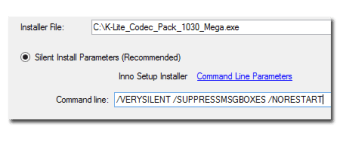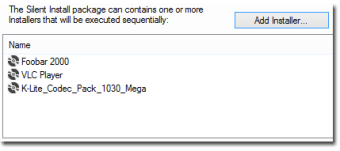Free silent installer
Silent Install Builder is a free utility application that allows users to install a set of programs on multiple computers with a single click. It generates a setup package that contains multiple application installers. You can then install this package silently in background mode.
What makes Silent Install Builder better than other similar apps, such as Ninite, is that it lets you install specific applications using the Silent Install Helper. However, to do this, you have to first download all the relevant installers to the app. Only then can you create your first batch of installations.
What is Silent Install Builder?
Silent Install Builder is an app designed with the purpose of helping users create silent setup packages. This allows them to install several applications on multiple computers easily. The packages it generates contain various installers of different types. Don't worry, though. The program can automatically recognize the most commonly used installers, including InstallShield, Nullsoft, and Wise. Additionally, the app enables users to record and execute automation scripts.
As mentioned, what makes this tool unique is that it is not only limited to installing specific computer applications. With its Silent Install Helper, you can install applications of your own choosing. However, for you to do so, the program requires you to download all relevant programs first. Additionally, setting up the helper with the program installers of your choice takes a while.
Getting accustomed to the application is not difficult, thanks to its intuitive and well-organized two-sided interface. In the left pane, you can see all the components of your project. Meanwhile, the right pane enables you to edit the properties of each item. You can specify the details of your package, such as name, version, and the manufacturing company. You can even assign a small file description and a welcoming message.
Should you download the app?
If you need to install many applications to your computer, then Silent Install Builder is recommended. The app enables you to install various applications even on multiple computers. It comes with an intuitive interface, allowing you to get used to its features easily. Moreover, it lets you create your own batch of installations using the apps of your choice. All in all, it is a handy tool to have.